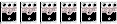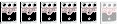I downloaded MIDI-OX initially as a debugging tool but also the Mountain Utilities FCB1010 editor which has a very handy Virtual FCB1010 function. I've had a USB Midi interface for a while. First hurdle was semantic; when it says "In" and "Out" on the plugs, what does that mean?
Once I started getting stuff appearing in the MIDI-OX monitor screen I knew I had them the right way round. Operating the controls gave me a clue about the hex commands for "effect on" and "effect off", "patch select" etc. as I could see them appear in the MIDI-OX receive monitor pane. Reading the M5 "pilot's guide" has a page on MIDI but as I was trying to sort out the hex to program as messages I need that level of detail. Now the parameters I had seen in the FCB1010 editor made a bit more sense and I was able to put a basic set of parameters into the virtual FCB1010 to select the presets (1 - 24) on the M5 or turn it off.
Next; expression pedal. This is a bit of a disappointment on the M5. It appears that you can only use one expression pedal and by default the expression pedal affects all the patch parameters that can be controlled. This could be a good thing; maybe you want to turn down the tone while you turn up the drive, or turn down the output level as you turn up the gain; but it would be nice to provide more granularity. It does mean that if you want to vary more than one parameter, e.g. depth and speed of chorus, you're back to the pedal.
Next step is to hook up the FCB1010 and check that it works...