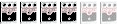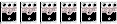HALP. Whenever I export something i've done in GarageBand it's really quiet compared to songs on my iTunes.
-I check to make sure none of the tracks are clipping, and the overall mix isn't clipping (2 red dots light up when it clips).
-Garage band does some normalizing shiz when I export it. So i shouldn't need to normalize it.
So...I think it's just that i suck at mixing. I need tips. Really general stuff.
Usually it sounds good (to me) in headphones but then has no volume/sucks out of laptop or normal speakers.
I will try and upload something to listen to.
Quiet Mix / Mixing Tips.
Moderated By: mods
http://www.mediafire.com/?7x237cz0c4jrkwc
there's an example.
ignore the really bad drumming and no vocals.
there's an example.
ignore the really bad drumming and no vocals.
Commercial mixes are 'mastered'. Basically they are compressed, limited and further edited to put on a cd. Adjusting overall album volume levels between tracks, spacing between tracks and other things take place in mastering too.
You can add compression on the master buss (track/channel) to reduce the dynamic range of the material and bring up the overall volume. I usually put a limiter at the end of my fx chain for my master buss to make sure nothing ever clips. 0.0dB is your maximum, if anything tries to go over that it will be cut off (clipping) - causing distortion that is unpleasant and can damage speakers. I set my limiter's output to 0.1dB or lower just for extra protection.
That should get you started.
You can add compression on the master buss (track/channel) to reduce the dynamic range of the material and bring up the overall volume. I usually put a limiter at the end of my fx chain for my master buss to make sure nothing ever clips. 0.0dB is your maximum, if anything tries to go over that it will be cut off (clipping) - causing distortion that is unpleasant and can damage speakers. I set my limiter's output to 0.1dB or lower just for extra protection.
That should get you started.
The bass is too loud which makes it tough to hear the other things. You could cut a few frequencies from the bass and compress it quite a lot, then you'd be able to have it quite loud seeming in the mix without muffling everything else too much.
I did a quick overcompressed and over EQ'd edit of your song to show you what I mean a bit. link
It goes in this order
- unedited
- compressed
- not compressed but EQ'd
- compressed and EQ'd
- unedited
The compression or the EQ isn't good I've just done it to show you the difference, and I've done it to the whole thing when really you'd want to do it to the individual tracks (you do it to the whole thing for mastering but that's really just a tweak rather than a large adjustment).
If you loud it into your editing software you can see that the peaks aren't really any louder but the 'bulk' of the song is.
I did a quick overcompressed and over EQ'd edit of your song to show you what I mean a bit. link
It goes in this order
- unedited
- compressed
- not compressed but EQ'd
- compressed and EQ'd
- unedited
The compression or the EQ isn't good I've just done it to show you the difference, and I've done it to the whole thing when really you'd want to do it to the individual tracks (you do it to the whole thing for mastering but that's really just a tweak rather than a large adjustment).
If you loud it into your editing software you can see that the peaks aren't really any louder but the 'bulk' of the song is.
Shabba.
Yep to all of the above. What you are hearing is the difference between peak and average volume levels. Your material may be peaking at or near 0 dBFS (digital zero, any higher and things clip); but your average level is likely down around -12 - -18 dBFS. Commercial CDs post-mastering typically have an average level of -3 to -6 dBFS; and in turn sound "louder" overall. There's an active debate at about whether or not this is a good thing, as getting to those levels requires a boat load of compression and brick wall limiting which removes a lot of the true dynamic content of the material (see Will's thread about the progression in Taylor Swifts recordings for reference). Mastering is somethnig of an art because as you might expect, smashing your mixes with the requisite amount of compression to get your average levels up can have bad consequences; which then need to be corrected further. Oftentimes the original material needs to recorded and mixed in a way that will be amenable to subsequent smashing.
Didn't read all the responses above in great detail, so possible it was already stated, but normalization isn't compression--it just brings your peak levels up to whatever the peak reference is (e.g., 0 dBFS) and then raises all of the other peaks in your material an equivalent amount. The overall dynamic content is unchanged; and the increase in average volume is minimal.
Didn't read all the responses above in great detail, so possible it was already stated, but normalization isn't compression--it just brings your peak levels up to whatever the peak reference is (e.g., 0 dBFS) and then raises all of the other peaks in your material an equivalent amount. The overall dynamic content is unchanged; and the increase in average volume is minimal.
My favourite INSTANT LOUDNESS fix for unmastered audio is just sticking the wav file into Audacity, normalising it and using the Hard Limiter set to -4 or so.
It generally doesn't destroy anything in the dynamics at all, but will slice the top off those odd few peak that are bringing the overall volume of the track up, allowing you to Normalise the volume to a far beefier overall level.
It generally doesn't destroy anything in the dynamics at all, but will slice the top off those odd few peak that are bringing the overall volume of the track up, allowing you to Normalise the volume to a far beefier overall level.
sunshiner wrote: You don't understand my kindness, drown in shit